GENERAL
By selecting the Profile button at the left of the Settings Menu, the Profile panel appears.
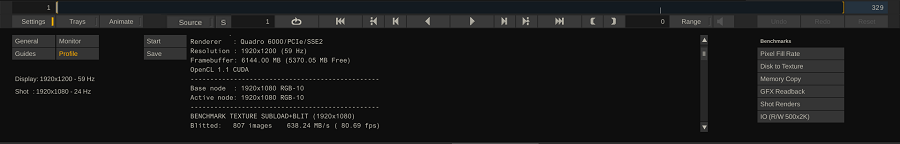
Through this panel you can perform a series of benchmarks test to determine the capabilities of the system you are running SCRATCH on. Clicking the Start button will start execution of the tests. The test results are presented on screen as well as logged to the general SCRATCH log file. Besides that, you can save the results to a separate file by clicking the Save button. The results can be used to help troubleshoot performance issues or test optimization methods.
Tip: After installing SCRATCH on a new system, create a profile and save this for future reference. Optionally you can create a series of profiles with different source material (HD, 2K, 4K) to get an even better comparison base.
On the right of the Profile panel are buttons to start the individual tests that make up the profile.
- Pixel Fill Rate - test data transfer performance of current image from main memory to GFX to screen.
- Disk to Texture - test the read performance of the current shot from disk to main memory (in case of GPU debayered media this also includes the transfer of raw data to the GFX).
- Memory Copy - test performance of main CPU memory.
- GFX Readback - test the read-back performance of the current image from GFX memory back to main memory.
- Shot Renders - test the full render pass of the current shot; from main memory to GFX, apply grading and read back to main memory (no disk IO).
- IO (R/W 500x2K) - test read and write test from disk to main memory and vice verse; use a fixed size color frame to make test comparable between systems.
The results of some of the benchmarks depend on the footage loaded in the Player. Different types of material might produce different results. When writing a profile to a separate file, general info on-build, CPU, memory and GFX, as well as info on the current clip in the Player is also included in the profile.