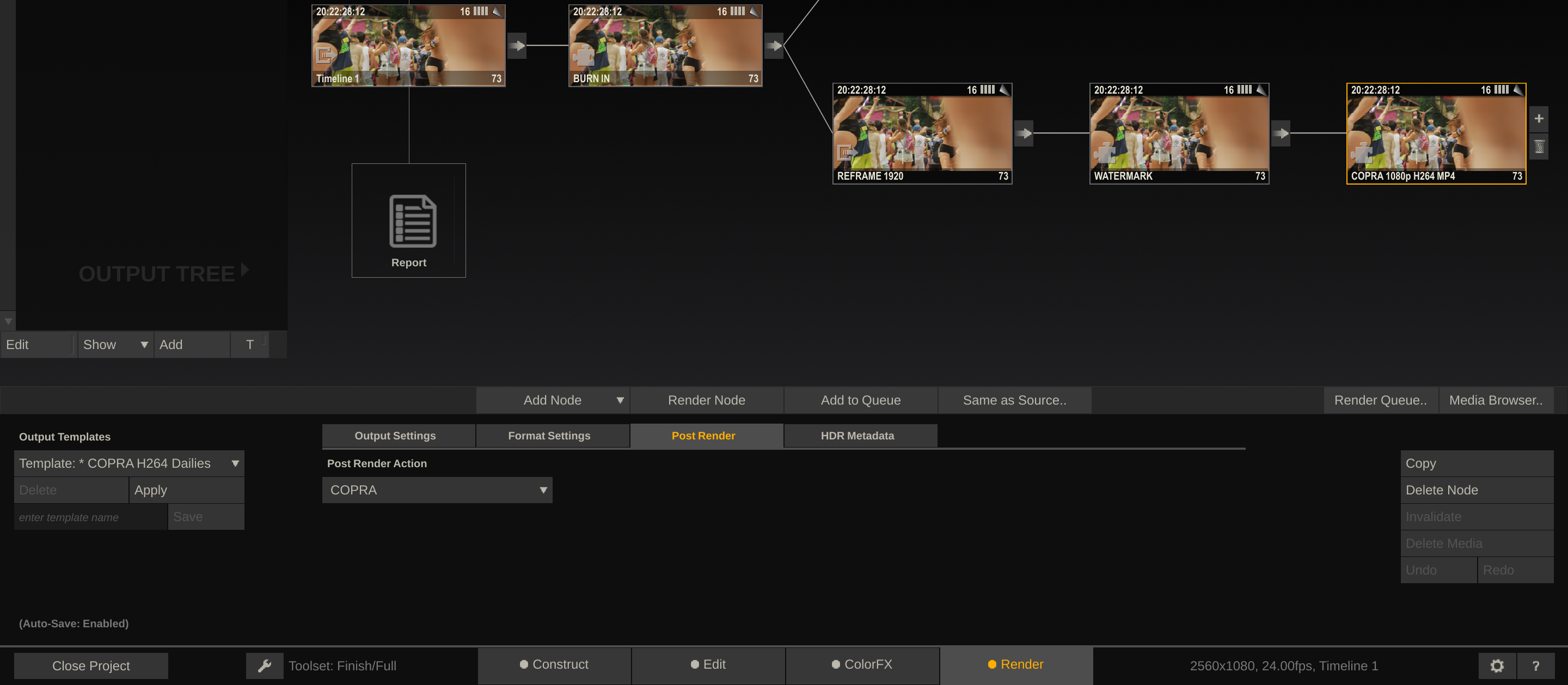DOWNLOAD / INSTALLATION INSTRUCTIONS
COPRA (https://copra.de/) is an online dailies service provider. To ingest h264 encoded clips along with the corresponding metadata, Cinepostproduction has written a script, which will create an XML-file to upload to COPRA along with the h264 clips.
Download the script for Windows and OSX here:
INSTALLATION
- Unzip the script and place the executable in a folder that is accessible for SCRATCH. We recommend the SCRATCH settings folder:
- Under Windows: C:\ProgramData\Assimilator\Settings\Plugins
- Under macOS: /Library/Application Support/Assimilator/Settings/Plugins
Next, we need to create a custom command for the script to appear inside SCRATCH.
- Start SCRATCH, go to System Settings ==> Custom Commands tab and create a new command.
- Label it “COPRA” and set the Type to “Post Render App”.
- Point SCRATCH to the executable file (on OS X you first need to set the file browser to “All files” in order to select it) and make sure that “Wait till Finished” is off.
- Hit “OK” and enter any project.
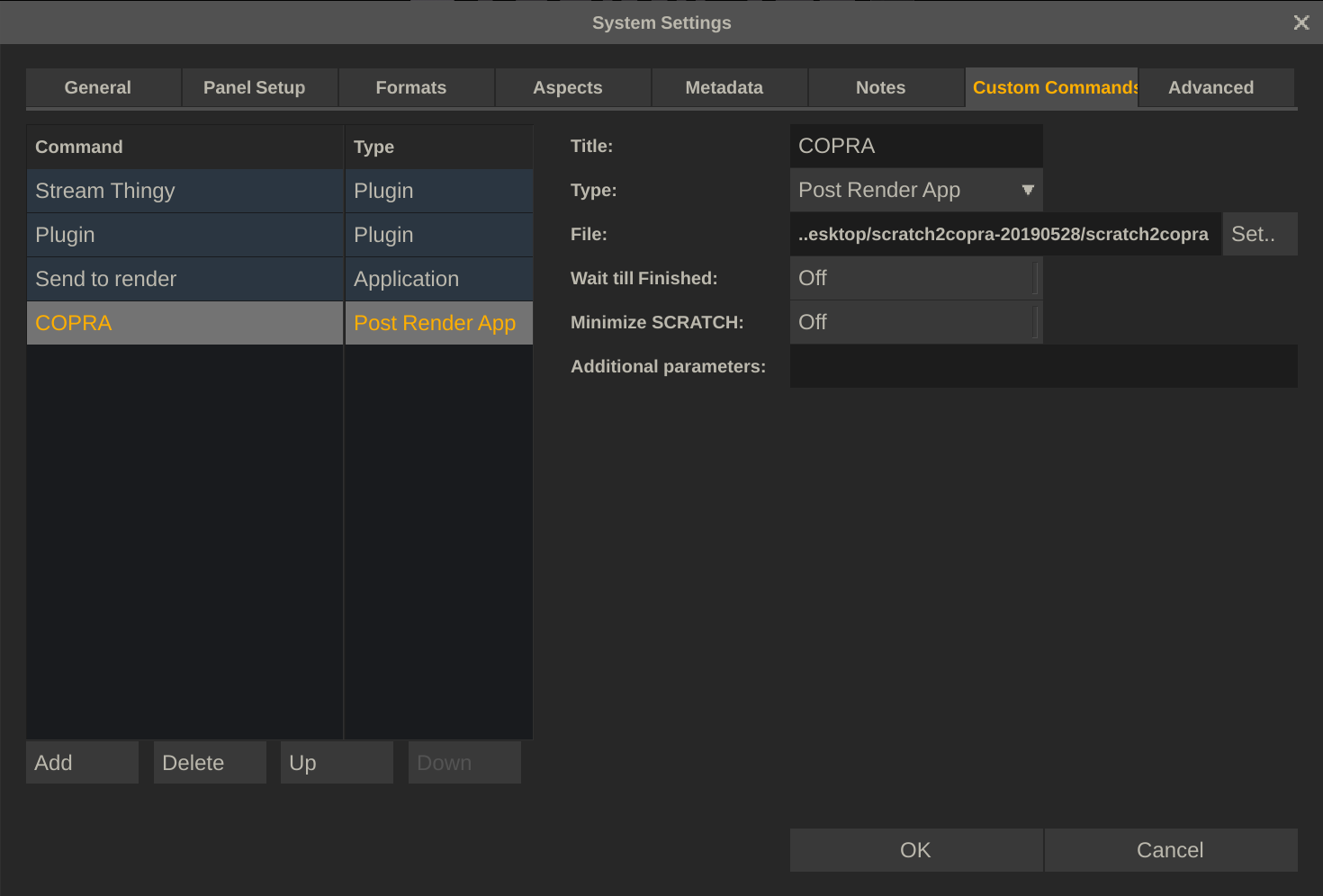
- Go to the render tab and apply the “COPRA H264 DAILIES” output template to the main output node.
- Select the last node in each branch and on the “Post Render” tab of the node’s settings, set the dropdown to the just created custom command: COPRA.
- Optionally, select the main output node again and save the whole tree incl. the now set post render app, so you can easily recall it on other timelines or set it as the default output tree in the project settings.
Now, when starting the encode of any of the two h264 encoder nodes, SCRATCH will run the COPRA script at the end of the render to generate the COPRA XML file and upload it to the COPRA server alongside all the rendered clips.