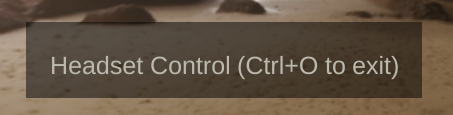GENERAL
SCRATCH supports the following VR Headsets:
Once you installed and setup the headset, SCRATCH detects it automatically. Please check the SCRATCH driver chart for are any special requirements regarding driver versions and setup. Note that the headset can be used along side any second monitor or SDI output that you might have setup.
When SCRATCH detects a headset it will also automatically take in the motion control tracking data of the headset and use that to control the view - not only for the headset but also for the main-, split- and dual-view when switched to 360-mode.
The headset does not follow any changes you make to the Field Of View parameters in the SCRATCH PanZoom tool as the headset has its own (user)customized setting for that with its setup. Only the main-, split- and dual-view will adjust to that setting.
SCRATCH does not support any of the (gaming) controls that a headset comes with. However, with the Headset-Ctrl button in the top menu bar of the Viewport you
can enter Headset Control-mode: the player control buttons and the mini
timeline are shown inside the headset as an overly on the actual image.
You can control these buttons with the mouse which is also shown in the headset. That way you can navigate
your timeline without having to take of the headset. Note that you do
need the VR extension on your license for this functionality.