GENERAL
The last tab of the Advanced Configuration dialog, that you can open from the System Settings menu in the Startup module of SCRATCH, gives access to a number of specialized settings to modify certain aspects of SCRATCH. In normal circumstances there is no need to modify these settings. Only for specific purposes and on advice of Assimilate support, you should change these settings.
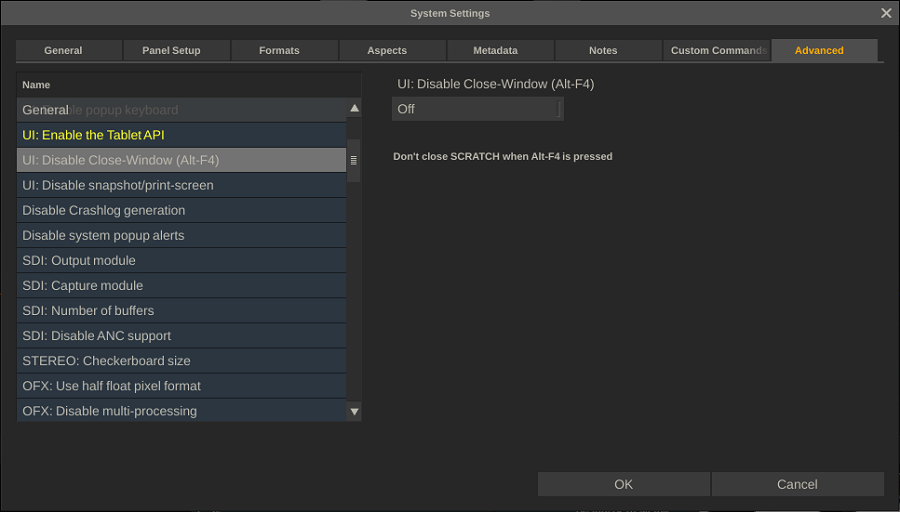
The Settings (referred as "variables") are grouped in a number of categories: General, Graphics, Media, Remote and IO. By default all settings are shown grayed out - meaning that they are on their default value or not being used. When you select a specific setting the right pane of the dialog shows a brief description of the setting, a toggle to turn it ON or OFF and possibly an additional control to set a specific value.
Again, please do not activate any setting / variable unless you know its purpose or have been told to do so by the Assimilate Support team, as it might directly impact SCRATCH behavior.