GENERAL
The SCRATCH galleries allow you to store grades and composites outside a particular project database so they can be re-used on any project. The Galleries are tied to your local SCRATCH user profile. You can link this profile with your MyASSIMILATE account and store all your private galleries with your on-line account. Having them on-line:
- makes them available from any SCRATCH system without having to copy them over manually on e.g. a USB stick.
- allows you to share gallery items with other SCRATCH users or add shared items to your private galleries.
- at its most basic, ensures a backup of your galleries
SELECT AND SYNC PROFILE
The Sync Profile button in the Startup screen opens the Sync Profile dialog. From here you can link a local User SCRATCH Profile with an Assimilate account.
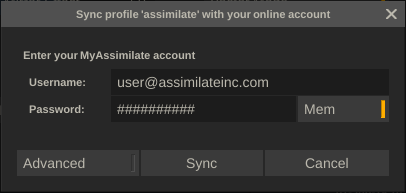
SYNC
The Sync button will start synchronize the gallery items present with the local user and what is stored on-line: local items not yet stored on-line are uploaded, items not present locally are downloaded.
The Advanced option shows additional options for the synchronization process.
SLAVE MODE
When enabled the Sync process will only download items but not upload any existing / new items.
CLEAR LOCAL SETTINGS
Remove all local gallery items. The on-line version remains untouched.
REMOVE SELECTED PROFILE
Remove the local User Profile and all its settings completely. No effect on the on-line account.
MYASSIMILATE
Once linked and uploaded the galleries are available from in the MyASSIILATE site for sharing and possibly copying shared items into your private galleries. This function was discussed earlier this chapter.