GENERAL
The De-Interlacer allows you to work with field-based information, and either extract or insert fields.
INTERLACE
The Interlace mode creates a new shot whereby one new frame is built from two successive frames in the source shot. The source shots alternate on each line of the new shot. The effect of this is to reduce the overall duration of the shot by half.

The F1 Dominant button allows you to control which image is used for each field in the resulting image. With F1 Dominant active, the odd lines of the resulting image come from the first frame, and the even lines come from the second frame.
DE-INTERLACE
The De-Interlace mode splits Field 1 and Field 2 from a single video frame into two separate frames. The effect of this is to double the overall duration of the shot.
The F1 Dominant button allows you to control the order of the fields in the resulting De-interlaced shot. With F1 Dominant active, Field 1 comes before Field 2. With the button deactivated, Field 2 comes before Field 1.
Note: When-interlacing, the net result is a shot that has half the vertical resolution, since alternating lines were used to make up separate images. In order to maintain the same resulting frame size, each line is duplicated in the resulting image.
3:2 PULLDOWN
The 3:2 Pulldown mode creates a standard 24fps to 30 fps cadence correction. When converting 24 fps to 30 fps,there is a standard equation for how to make up the additional six frames per second.
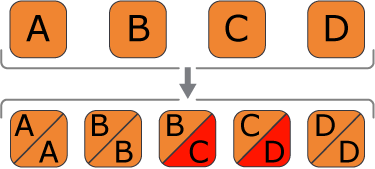
Film frames are placed in the individual fields of the 30 fps signal using an alternating pattern of two fields and then three fields. This process can be repeated six times per second to create the additional six frames. The Offset button can be used to shift the position of the first interlaced frame.
3:2 REMOVE
The 3:2 Remove mode is used for extracting 24 fps material that has had a 3:2 cadence previously inserted. This is typically found in film-based material that was transferred to a 30 fps video standard.
Note: When removing 3:2, you can use the Offset parameter to determine the start point of the 3:2 cadence in the current shot. This will control how SCRATCH processes the 3:2 extraction, ensuring the correct cadence is removed. The Offset can be adjusted between zero and three.
24 to 25 / 25 to 24
The 24 to 25 correction adds an additional frame in the middle by interlacing two frames. The 25 to 24 mode creates the corresponding cadence by interlacing the middle frames.