GENERAL
The Numeric menu gives you access to the widest range of color adjustments within a single menu. All color parameters from the Levels and Color menu panels are repeated in Numerical Slates in this menu panel with additional control of Color-A and Color-B Lightness. In addition the Numeric menu has controls for Tone, Temperature and Aperature.
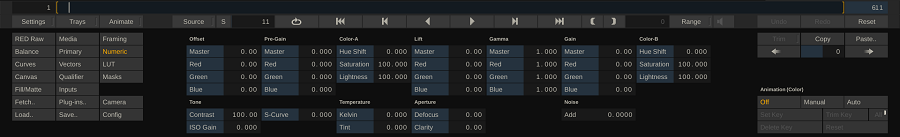
|
• Quick Key: 6
|
» Numeric menu shortcut
|
TONE
CONTRAST
The Contrast adjustment scales the luminance values of an image around the central gray point set in the Levels menu. The effect is an increase or decrease in contrast within the image.
S-CURVE
The S-Curve adjustment modifies the overall contrast of the image but in a much different way than the standard Contrast adjustment. The S-Curve adjustment will preserve the black and white points of the image which using a smooth transition to higher contrast in the mid-range of the image. The result is a higher overall level of contrast while still preserving detail in the highlight and shadow regions.
ISO GAIN
The ISO Gain is a gain effect that mimics the ISO scale steps. Increasing this value by 200 is similar as increasing the traditional ISO from 800 to 1000. This value is independent from any ISO setting from the camera the media was recorded with and which is often available in the meta data of the source media.
TEMPERATURE
The Temperature is expressed in Kelvin and Tint. With any adjustment of these parameters SCRATCH attempts to maintain a constant luminance for the image. Please note that - as with the ISO Gain values - these are generic effects and do not express any absolute value that might be included in the meta data of the shot from the camera.
APERATURE
Adjusting the Defocus parameter adds a blur to the image while the Clarity parameter adds contrast. Both parameters are extensions of each other to a certain extend. A positive Defocus and negative Clarity both use a Gaussian filter.
A positive Clarity in turn uses a Gaussian high pass filter which is combined with the original image using an Overlay blend. A negative Defocus also uses a similar high pass filter but is added to the original image.
ADD NOISE
This option adds a random noise into the image. Note that this control used to be referred to as Enhance Levels, was located in the Config menu and was limited in its range.