GENERAL
The ColorFX tab offers a toolset for advanced grading and compositing. The toolset is presented in a series of sub-menus as displayed below. Depending on the toolset-option which you can set in the User Setting (see Chapter 3 - User Settings), the number of sub-menus can differ. The images below show the ColorFX menus when selecting the Finish, Dailies or Review toolset.
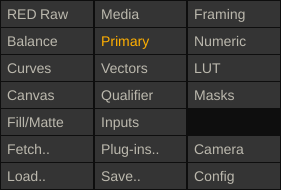
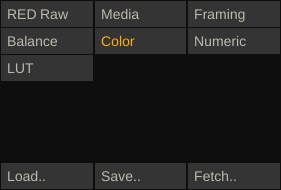
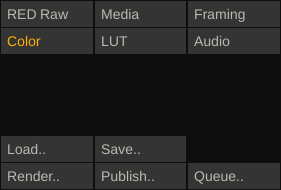
- Node - The first menu in the Matrix contains node type specific settings. For a camera source shot this menu contains controls to set the desired decoding / debayer of the media files. For an effects plug-in like the Vector Paint, the menu contains a set of controls for managing the effect. Also, the label of the menu-button in the Matrix toolset differs depending on the current active node-type. This menu is discussed in Chapter 9 - Node Types and Plug-ins.
- Media - the shot data- and image-format settings, its color- and gamma-space settings and its source- or output-file references.
- Setup - mange the shot (timeline) framing and behavior in a multi-layer timeline and the color pipeline.
- Balance, Primary, Numeric - manage your primary grade.
- Curves, Vectors, LUT - advanced grading controls
- Canvas, Qualifier, Masks, Fill/Matt - Layers and secondary grades. These menus are discussed in Chapter 8 - Layers.
- Inputs - manage the inputs of an effects node (plug-in). This menu is discussed in Chapter 9 - Node Types and Plug-ins.
- Camera - manage your Layers in a 3 dimensional environment
- Effects, Fetch - access to plug-in nodes and source shots from other constructs.
- Load, Save - manage color settings, LUTs and plug-in presets.
- Config - manage the behavior of certain Matrix tools
This chapter discusses the toolset focused on primary color grading. The next chapter covers the Layers toolset for secondary grading and compositing. The Node and Input menus are discussed in Chapter 9 - Node Types and Plug-ins.
THE PRIMARY GRADING INTERFACE
The Primary Grading Interface allows you to make shot-by-shot adjustments to the basic color parameters of your images. These adjustments affect the entire image. Color adjustments are applied in a preset order as follows:
- Input / source transform (as set in the Media menu)
- Offset adjustments
- Pre-Gain adjustments
- Color-A (Hue, Saturation and Lightness) adjustments
- Gamma
- Lift
- Gain
- Contrast
- Color-B (Hue, Saturation and Lightness) adjustments
- S-Curve parametric remapping