GENERAL
The Config Setup allow you to control several aspects of the Matrix’s behavior.
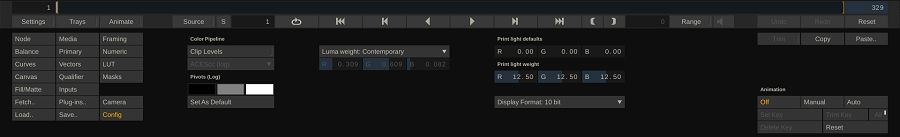
MATRIX SETTINGS
PIVOTS
The three color pots control the pivot points for black, mid, and white point adjustments. The pivot points also determine the reference points used for Auto grading (discussed earlier in this chapter). The left color pot controls the pivot point for Gain adjustments, while the right color pot controls the pivot point for Lift adjustment. The middle color pot controls the center point for Contrast and S-Curve adjustments.
To adjust any of the pivot points, click on the corresponding color pot to open the Color Selection Palette and choose a color.
The Set As Default button sets the current values of the pivot points as the default values for any new color grading in the current Construct. Default pivots are maintained separately for LIN and LOG color spaces.
Note: Once color grading has been applied, changing the pivot point values will affect the existing grade.
COLOR FORMAT
The Color Format pull-down allows you to change how numerical values are represented within the Matrix menus. This does not alter the actual bit depth of the images but simply what number scale is used within the interface.
- 8-bit values range from 0 to 255
- 10-bit values range from 0 to 1023
- 16-bit values range from 0 to 65535
- 0.0-100.0 values range from 0.0 to 100.0
Color Timing values present Colorimetric values for lab printer-lights. This option can be used in conjunction with Print Light Defaults to set the default values for the Offset adjustments.
LUMA WEIGHT
The Luma Weights are used to control the color balance, which makes up the overall luminance, so that Hue adjustments maintain a constant luminance value.
Contemporary
The Contemporary setting is the default and most common setting for Luma Weights.
PAL
The PAL Luma Weight was traditionally used for analog PAL video. It is preserved here strictly for reference purposes.
NTSC
The NTSC Luma Weight was traditionally used for analog NTSC video. It is preserved here strictly for reference purposes.
Custom
Selecting Custom as the Luma Weight allows you to adjust each color channel separately. You can use the Numerical Slates to enter a value for each color channel’s weight.
Note: These functions should be used with care as they can dramatically affect how color adjustments are calculated.
PRINT LIGHT DEFAULTS
The Print Light Defaults are used in conjunction with the Color Timing format to set the default Offset values for a color grade. Each color channel’s default can be set independently by entering a value into the Numerical Slate.
PRINT LIGHT WEIGHTS
Print Light Weights allow you to set the value range for SCRATCH’s Offset adjustments so that the SCRATCH interface is synchronized with your film lab.
Each film stop consists of 90 Cineon increments. Film labs divide each stop into a set number as well except not all film labs use the same number of divisions within a film stop.
For example, some film labs work on an 8-point scale. This means that in their system there are 8 increments for each film stop. This would translate to 11.25 Cineon values per film stop in an 8-point scale.
90/8 = 11.25
But, in film timing larger values indicate more density being added. So, the Print Light Weights in SCRATCH would be set to -11.25 for each color channel. This gives the Print Lights the proper behavior a film timer would expect.
You should coordinate with your film lab to ensure that the Print Light Defaults and Print Light Weights are set correctly at the beginning of a project. This guarantees accuracy between the SCRATCH grade and the film out.